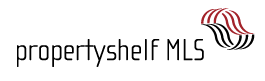How to add the iFrame embedding into a website
Copy the following code snippet into your desired website:
<p><iframe src="http://mls.re.cr/api/iframe?lang=en&apikey=&theme=base" style="width: 100%; height: 600px;"></iframe></p>
Options
You can customize the look and feel of the iFrame using the following parameters.
All options can be combined using the & character.
- lang
- Set the language for the iFrame. Possible values are currently:
- en (English, default)
- es (Spanish)
- de (German)
- it (Italian)
- ja (Japanese)
- zh (Chinese)
<p><iframe src="http://mls.re.cr/api/iframe?lang=es" style="width: 100%; height: 600px;"></iframe></p>
- apikey
- Your API Key. Add this to be the point of contact. Otherwise the agent of the listing will be shown as point of contact. Example:
<p><iframe src="http://mls.re.cr/api/iframe?apikey=abcdef0123456789" style="width: 100%; height: 600px;"></iframe></p>
- theme
- Set a specific theme for the iFrame. Possible values are currently:
- base (default)
- turtle
- wlcr
<p><iframe src="http://mls.re.cr/api/iframe?theme=turle" style="width: 100%; height: 600px;"></iframe></p>
Integrate a specific Search into a website:
1. visit one of the following links that are relevant for you/your client:
For Costa Rica: http://mls.re.cr/api/iframe/
For Ecuador: http://mls.mls-ecuador.com/api/iframe
For USA: http://go.propertyshelf.com/api/iframe
2. perform the search that will display the property results you want to display (select search criteria and click submit/search)
3. copy the url from the results.
4. replace the iframe url with the longer search url (.com/api/iframe/...........) in the embedding code
Need more help?